The Corona Virus and Omicron are spreading across the world spontaneously. Vaccination is being arranged on a large scale across the country, and in India millions of individuals are being vaccinated daily. However, millions more still struggle with how to book an appointment for the vaccine, as well as many of them are not know how to download certificates from Cowin.gov.in portal and other sources like Umang App, Aarogya Setu app or Digi locker App depending upon their convenience. Here is the step by step for Covid Vaccine certificate download.
Covid 19 Vaccination Certificate at a glance.
| Covid Vaccine Certificate | Cowin Certificate details |
| Name of Certificate | Cowin / Covid 19 Vaccination Certificate / International Travel Certificate |
| Issuing Country | India |
| Website | https://www.cowin.gov.in/ |
| Citizens fully Vaccinated | 62.69 Crore (71.29%) |
| Total Sites for Vaccination | 1,05,574 |
| Total Registartion | 96,31,06,408 |
| Dose 1 Vaccinations | 87,94,83,939 |
| Dose 2 Vaccinations | 62,69,44,722 |
- Covid 19 Vaccination Certificate at a glance.
- Covid Vaccine Certificate Download
- How to Download Covid-19 Vaccine Certificate from Cowin.gov.in Portal?
- How to Download Covid Vaccine Certificate from Umang App?
- How to Download Covid Certificate from Digi Locker App?
- How to Download Covid Vaccine Certificate from Aarogya Setu App?
- How to Download Covid Vaccine Certificate with Mobile Number?
- Download Covid Vaccine Certificate without Having beneficiary ID or reference ID ?
- How to Download Covid 2nd dose Vaccine Certificate ?
- Statewide Covid-19 Certificate Details
Covid Vaccine Certificate Download
The certificate of Corona vaccination is necessary for abroad journey and future reference. The corona vaccinated certificates are of two types. One is partially vaccinated certificate and the other is fully vaccinated certificate. For abroad journey many of the countries are asking fully vaccinated certificate its for strict compliance.Hence the individuals need to download the certificate and keep in safe custody. The process can be done in different ways depending on how the individual wants their certificate, but we have clubbed all methods into one guide so that you will not miss any of the methods. We recommend the users please read the steps provided in this guide carefully and download the certificate from only authorized websites or apps . There are two ways to get it done via cowin official websites https://www.cowin.gov.in/ or by following our instructions below
How to Download Covid-19 Vaccine Certificate from Cowin.gov.in Portal?
The website of cowin portal ie www.cowin.gov.in is the ultimate resources for all the vaccine related things in India. In this section we are providing detailed steps regarding vaccine certificate download. For this you need the registered mobile no for cowin portal.
1. Visit https://selfregistration.cowin.gov.in/
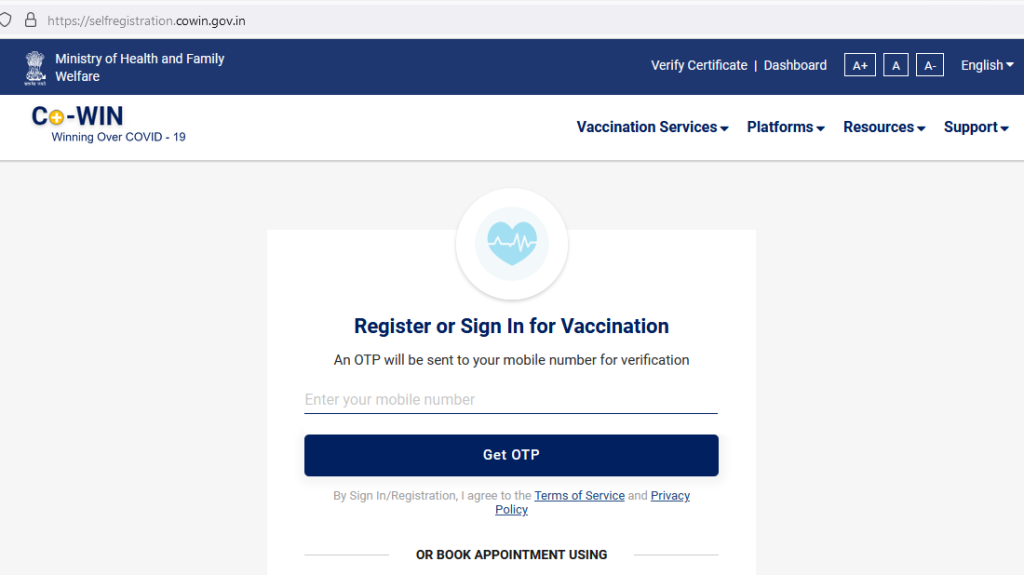
2. Submit the OTP on "Enter OTP" field and press 'Verify and Proceed' Button.
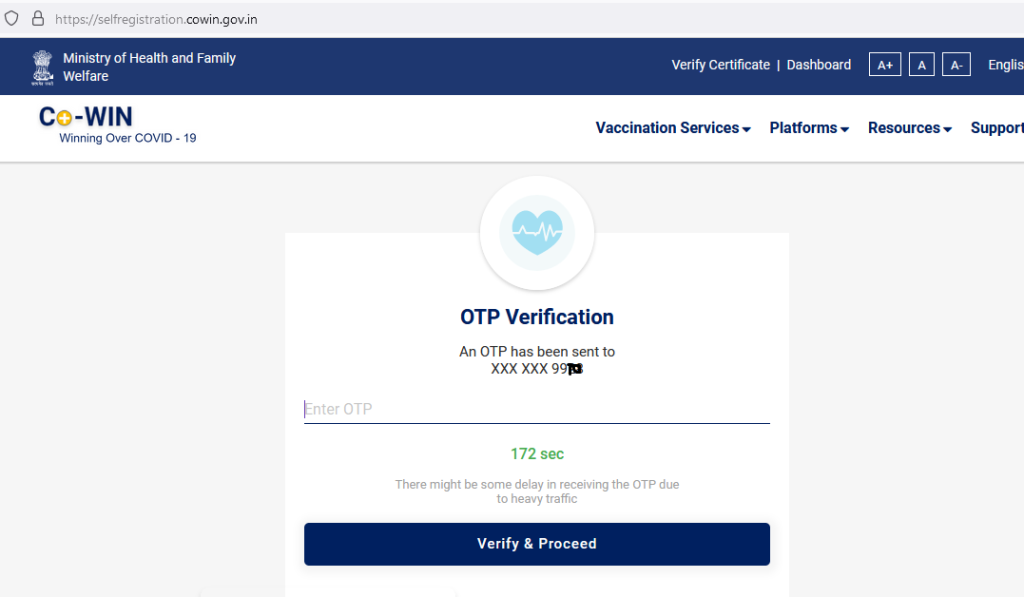
3. Cowin Dashboard
Now you are redirected to cowin portal individual dashboard. You can view all the details related to your registered members vaccination details including vaccine certificate.
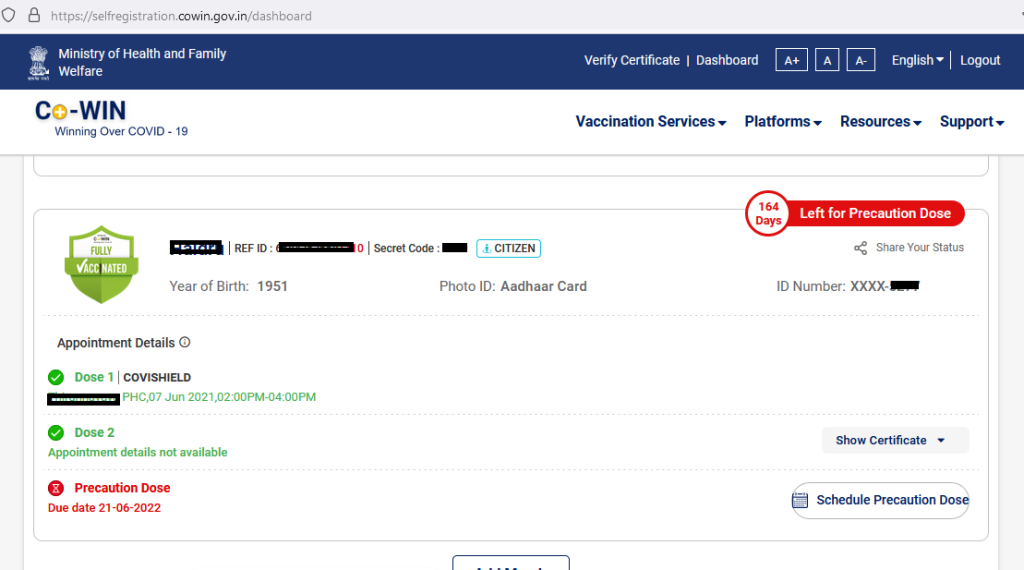
4. Download Covid Vaccine Certificate
Press 'Show Certificate' Button.It will show you two tabs one is certificate and the other is International Travel Certificate.
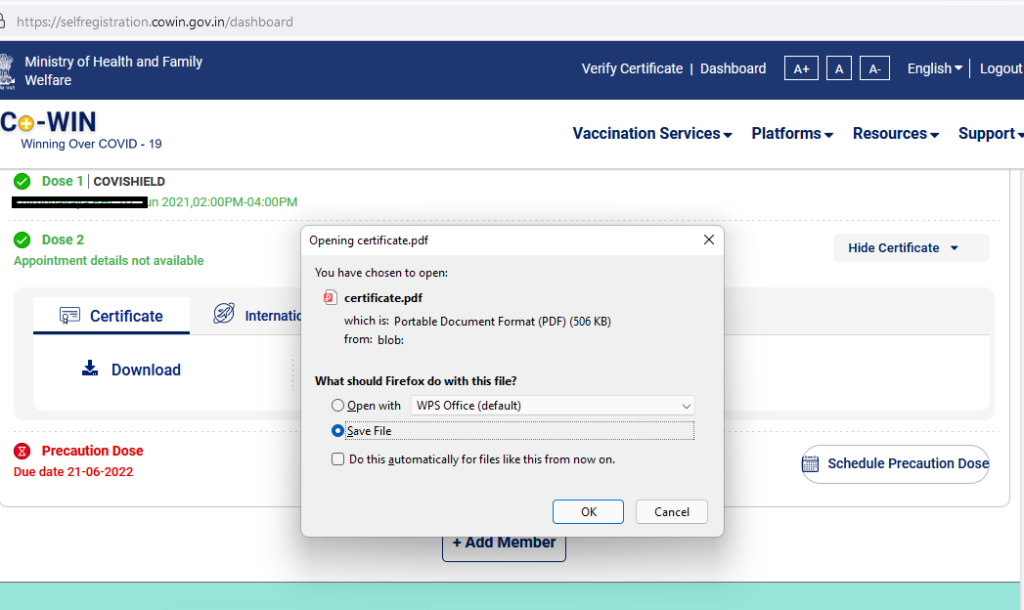
If you need Certificate download there are two options . One is normal pdf 'Download' and the Other is 'Save to Digilocker ' Choose the method you want by pressing the one .
One Same way with valid Passport No You can download International Travel Certificate also.That's all You are successfully downloaded the covid 19 vaccine certificate.
How to Download Covid Vaccine Certificate from Umang App?
Here is the simple step by step infromation regarding How to Download Covid Vaccine Certificate from Umang App.For this you need Umang app. If you don't have updated app then vist Google Play and download/update it first.
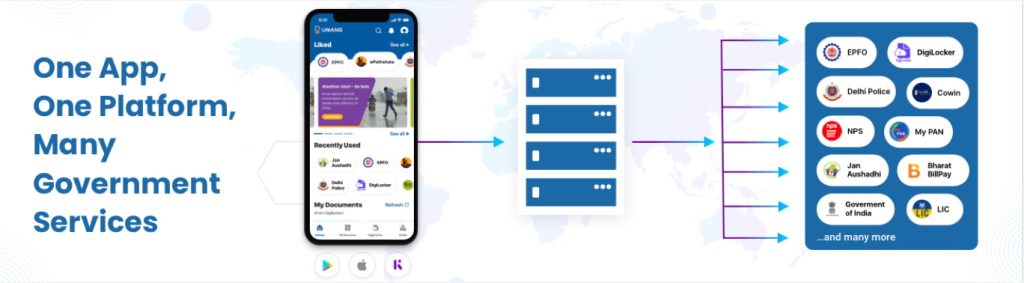
- Go to 'Settings' and search for search “What’s New.”.
- In the “What’s New?” section, you will find a tab named Cowin. Click on it and tap. You can Download Vaccination Certificate from there.
- To receive a vaccination certificate, enter your mobile number after that you will get an OTP that was just sent to your registered mobile. Confirm it with the beneficiary’s name before downloading their Covid Vaccination Certificate from there.
How to Download Covid Certificate from Digi Locker App?

DigiLocker is an Indian digitization online service provided by Ministry of Electronics and Information Technology (MeitY), Government of India under its Digital India initiative. DigiLocker provides an account in cloud to every Aadhaar holder to access authentic documents/certificates such as driving license, vehicle registration, academic mark sheet in digital format from the original issuers of these certificates. It also provides 1GB storage space to each account to upload scanned copies of legacy documents.
Users need to possess an Aadhaar number to use DigiLocker. For sign-up, the Aadhaar number and the one-time password sent to the Aadhaar-registered mobile number, need to be entered. To download covid vaccine certificate follow the steps.
- First install Digi-Locker app from Google Play Store . If you all ready have update it.
- Register the app by providing Name, DOB (Date of Birth), gender, as well as a security pin code for your device that you’ll find inside settings if needed.
- After successful registration go to the Central Government tab and click on Ministry of Health & Family Welfare. You will find an option there as “Vaccine Certificate.”
- You can download your Covid vaccine certificate by clicking on the “Vaccine Certificate.” link and entering the 13-digit reference number.
How to Download Covid Vaccine Certificate from Aarogya Setu App?

Aarogya Setu is an Indian COVID–19 "contact tracing, syndromic mapping and self-assessment" digital service, primarily a mobile app, developed by the National Informatics Centre under the Ministry of Electronics and Information Technology. The app reached more than 100 million installs in 40 days. It is a covid tracker app. By using this app you can download your vaccine certificate.Follow these steps to Covid Vaccine Certificate download.
- First install Arogya Setu App from Google Play Store . If you all ready have update it.
- Launch Arogya Setu App.
- Use your registred mobile number and OTP to log in or for register.
- After login or registration from the top choose the Cowin Tab.
- Now, click on the Vaccine Certificate and input your 13 digits Beneficiary ID.
- Now, click the “Get Certificate” button and it will be saved in to your device.
How to Download Covid Vaccine Certificate with Mobile Number?
The Corona or Omicron Vaccination Certificate download can only be accessed through a mobile phone number registred with Cowin portal. Without the mobile no no way for downloading it. So, people can download Covid 19 vaccination certificates with a mobile number using these Apps: Cowin Website (selfcare), Digi locker App, Aarogya Setu App, and UMANG App.
Download Covid Vaccine Certificate without Having beneficiary ID or reference ID ?
Without any beneficiary ID or reference ID you can download the Covid Vaccine certificate from Cowin selfcare portal. For this visit https://selfregistration.cowin.gov.in/ .
How to Download Covid 2nd dose Vaccine Certificate ?
You can download the Covid Vaccine certificate including first dose 2nd dose of final vaccination certificate from Cowin selfcare portal. For this visit https://selfregistration.cowin.gov.in/ .
Statewide Covid-19 Certificate Details
| State /UTs Name | Total Vaccination Doses | Dose1 Vaccinated | Dose2 Vaccinated | Vaccination Doses Day Before (7/01/2022) |
|---|---|---|---|---|
| Andaman and Nicobar | 5,99,453 | 3,03,740 | 2,95,713 | 5,98,459 |
| Andhra Pradesh | 7,08,11,239 | 4,00,82,487 | 3,07,28,752 | 7,03,81,165 |
| Arunachal Pradesh | 14,67,500 | 8,11,910 | 6,55,590 | 14,64,966 |
| Assam | 3,81,78,353 | 2,19,27,601 | 1,62,50,752 | 3,80,80,191 |
| Bihar | 10,18,09,651 | 5,84,94,171 | 4,33,15,480 | 10,15,27,034 |
| Chandigarh | 18,25,3961 | 10,28,191 | 7,97,205 | 18,13,041 |
| Chhattisgarh | 3,05,56,258 | 1,79,77,433 | 1,25,78,825 | 3,04,54,705 |
| Dadra and Nagar Haveli and Daman and Diu | 12,46,980 | 7,08,042 | 5,38,938 | 12,42,201 |
| Delhi | 2,71,77,231 | 1,56,03,453 | 1,15,73,778 | 2,70,55,173 |
| Goa | 24,40,023 | 13,19,508 | 11,20,515 | 24,34,674 |
| Gujarat | 9,09,67,122 | 4,75,82,358 | 4,33,84,764 | 9,07,30,547 |
| Haryana | 3,59,77,318 | 2,07,73,925 | 1,52,03,393 | 3,57,37,610 |
| Himachal Pradesh | 1,14,40,393 | 59,29,163 | 55,11,230 | 1,14,27,515 |
| Jammu and Kashmir | 1,90,25,538 | 97,43,018 | 92,82,520 | 1,89,73,687 |
| Jharkhand | 3,06,99,065 | 1,90,00,422 | 1,16,98,643 | 3,05,36,001 |
| Karnataka | 8,78,33,459 | 4,83,05,734 | 3,95,27,725 | 8,75,60,396 |
| Kerala | 4,79,28,701 | 2,63,70,455 | 2,15,58,246 | 4,78,04,110 |
| Ladakh | 3,91,830 | 2,15,780 | 1,76,050 | 3,91,512 |
| Lakshadweep | 1,09,267 | 56,175 | 53,092 | 1,09,137 |
| Madhya Pradesh | 10,32,64,083 | 5,27,43,860 | 5,05,20,223 | 10,31,83,331 |
| Maharashtra | 13,68,24,159 | 8,11,97,428 | 5,56,26,731 | 13,62,59,572 |
| Manipur | 23,38,988 | 13,33,806 | 10,05,182 | 23,34,228 |
| Meghalaya | 21,38,249 | 12,43,080 | 8,95,169 | 21,32,292 |
| Mizoram | 13,41,610 | 7,50,199 | 5,91,411 | 13,38,286 |
| Nagaland | 13,40,411 | 7,60,450 | 5,79,961 | 13,38,801 |
| Odisha | 5,15,68,740 | 2,96,97,758 | 2,18,70,982 | 5,13,33,577 |
| Puducherry | 14,32,512 | 8,55,834 | 5,76,678 | 14,27,218 |
| Punjab | 2,72,03,694 | 1,74,12,664 | 97,91,030 | 2,70,12,980 |
| Rajasthan | 8,35,49,360 | 4,74,88,007 | 3,60,61,353 | 8,32,18,637 |
| Sikkim | 10,14,183 | 5,29,700 | 4,84,483 | 10,13,391 |
| Tamil Nadu | 8,55,00,358 | 5,06,72,703 | 3,48,27,655 | 8,53,01,612 |
| Telangana | 4,81,59,391 | 2,82,68,742 | 1,98,90,649 | 4,79,60,979 |
| Tripura | 47,39,7445,984 | 25,99,9264,439 | 21,39,8181,545 | 47,33,760 |
| Uttar Pradesh | 20,88,74,019 | 13,11,71,604 | 7,77,02,415 | 20,73,86,945 |
| Uttarakhand | 1,44,59,663 | 79,08,600 | 65,51,063 | 1,44,11,329 |
| West Bengal | 10,79,15,851 | 6,52,17,243 | 4,26,98,608 | 10,73,43,041 |
| Miscellaneous | 38,08,531 | 22,37,909 | 15,70,622 | 38,08,490 |