- KWA Quick Pay – How can I Pay Kerala Water Authority Bill through Online Without Login
- How can I register or change Mobile no for KWA Online Payment
- How Can I download KWA water bill online?
- About Kerala Water Authority
If you live in Kerala, you're probably familiar with the Kerala Water Authority (KWA) and the importance of paying your water bills on time. Fortunately, KWA offers an easy and convenient way to pay your water bill online using KWA Quick Pay. In this blog post, we'll explore the benefits of using https://epay.kwa.kerala.gov.in/ and how to use it to pay your KWA water bill.
Why use KWA Quick Pay?
Quick Pay is a secure and efficient way to pay your KWA water bill online. Here are some of the benefits of using KWA Quick Pay Online Payment System.
Convenience: You can pay your water bill from anywhere, anytime, without having to visit a physical payment location.
Time-saving: Quick Pay saves you time by eliminating the need to wait in long queues or fill out paper forms.
Secure:This portal is a secure platform that ensures your payment details are protected.
Easy to use: KWA Online Payment system is a user-friendly platform that makes paying your KWA water bill a breeze.
How to use Quick Pay to pay your KWA water bill
Using Online to pay your KWA water bill is easy. Here's a step-by-step guide:
Step 1: Visit the KWA Epay website
Visit the KWA Quick Pay website at https://epay.kwa.kerala.gov.in/ and click on the "Pay Your Bill" button.
Step 2: Enter your KWA consumer number
Enter your KWA consumer number in the field provided and click on the "Verify" button.
Step 3: Enter the amount to be paid
Enter the amount you wish to pay in the field provided and click on the "Pay Now" button.
Step 4: Choose your payment method
Select your preferred payment method from the options provided, which include net banking, credit card, debit card, and mobile wallet.
Step 5: Complete your payment
Enter your payment details and complete the transaction. Once your payment is processed, you will receive a confirmation message on your registered mobile number and email.
Quick Pay is a convenient and secure way to pay your KWA water bill online. By using e-Pay, you can save time, avoid long queues, and make sure that your payment is processed quickly and securely. So why wait? Try KWA Quick Pay today and experience the convenience of paying your KWA water bill online.
How can I pay Kerala Water Authority bill via Paytm ?
To make your Kerala Water Authority bill payment using Paytm, follow these simple steps provided here.
1. Log in to your Paytm app.
2. Choose ‘water’.
3. Choose Kerala Water Authority (KWA) board.
4. Enter your consumer id.
5. Click on proceed.
6. Your bill will displayed on the screen.
7. Proceed to pay.
8. Choose your payment option (Debit, Credit, Wallet, Netbanking, BHIM UPI) and make the payment.
How to Pay KWA online bill using debit card - How?
You can use any debit cards to process the online payment.Also You can use any of the below options to make your KWA bill payment through online.
- Credit Card
- Debit Card
- Internet Banking
- Bharat Bill Payment System
- UPI
- QR
Can I pay Kerala water bill via Google Pay?
Yes,You can do it via Google Pay.for this follow these steps.
1: Download the Google Pay App for your mobile (Android and iOS)
2: Complete Google Pay app registration and log in to Google Pay.
3: Go to New Payment > Bill Payment > Water > Choose Kerala Water Author (KWA)
4: Click on 'get started' to link your water authority account.
5: Enter your Consumer id and add an account name such as home, office,work etc.
6: Once you links the account, your outstanding bill amount will be displayed on the screen.
7: Click on pay bill and then Proceed to Pay
8: Enter your PIN to complete the transaction. That's all.
You
do not have to link your account every time to make Kerala Water
Authority online bill payment using Google Pay. Next time you can make
the payment, your linked account details with outstanding amount will be
displayed. You can proceed to make payment.
KWA Quick Payment – How can I Pay Kerala Water Authority Bill through Online Without Login
Here is the simple and easy way to pay Kerala Water Authority bill through online. By using kwa online bill payment you can do KWA online payment without registering or logging . For this all you need to go official kwa online payment website https://epay.kwa.kerala.gov.in/.
Kerala Water Authority has introduced the Quick Pay facility for pay KWA bills by online without registering or logging into their website. By using this method, every consumer of the Kerala Water Authority can pay their water bill online without register or sign in. This is the easiest method of paying the Kerala Water Authority bill through online epay method.

KWA Online Payment Incentive Details
Incentive particulars for advance water charge payments
- Incentives are available only for online payments
- 1% of the total payment will be added to the amount paid as an incentive.
- The maximum Incentive is limited to Rs.100.00/-
- Consumers with arrears are not eligible for incentive.
Refund and Cancellation Policy
Refund and cancellation policy of kerala water authority.
- During Online Payment, if the amount is debited from bank account and the transaction details are not generated online, please allow us to complete the transaction within 48 hours. If payment confirmation SMS is not received even after 48 hours or money is not refunded to the bank account, please send an email to [email protected] or call KWA helpline @ 1916
- If in any case for a consumer, multiple online payments have effected against a bill, the excess amount will be credited as advance and adjusted in the subsequent bill(s).
1. Go to KWA online Payment site
For kerala water authority bill payment online .Go to kwa official website https://kwa.kerala.gov.in/
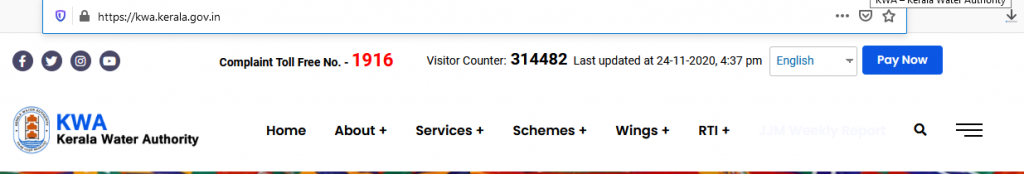
and Click the 'Pay Now' botton.
or Just Visit kerala water authority quick pay. https://epay.kwa.kerala.gov.in/quickpay
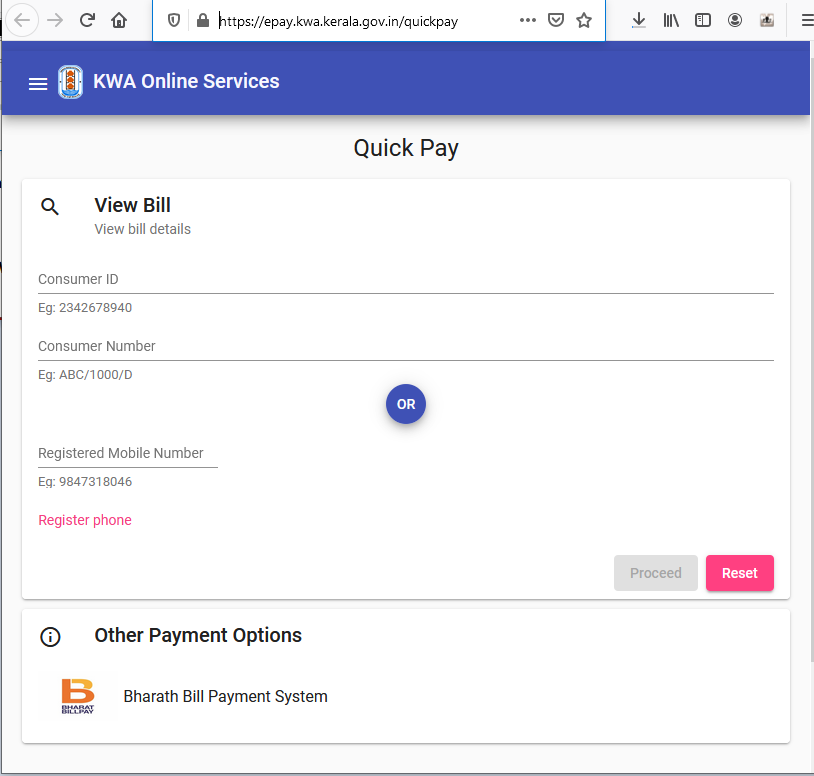
2. Provide Consumer ID, Consumer No or Mobile No.
Provide either 'consumer ID' and 'Consumer NO' or Registered Mobile No.
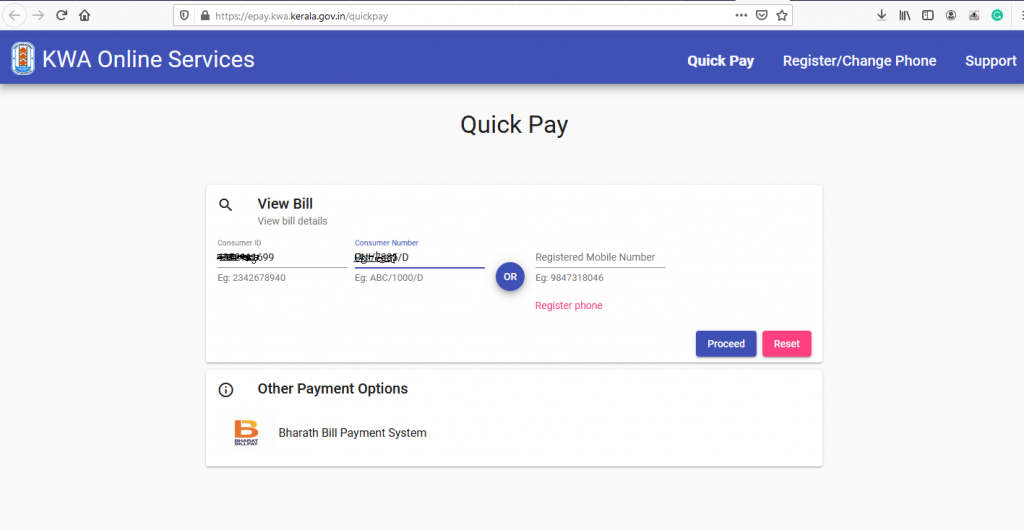
if you need register or change your phone no then click the Register phone link
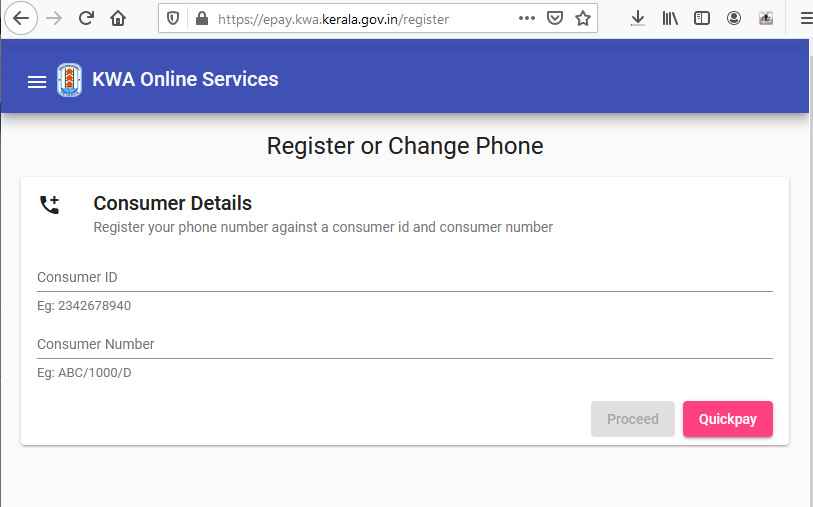
Provide consumer ID and Consumer Number
Then Click 'Proceed' button.
If you already registered then skip this step.
Then Click 'Proceed' button.
3. Verify details by viewing your bill.
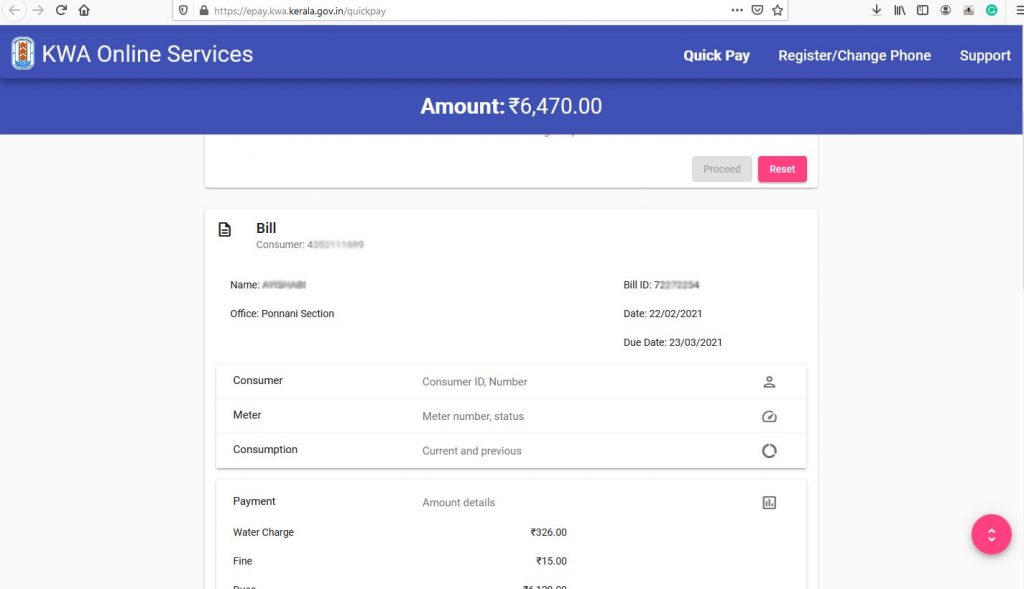
You can now see your bill details. By clicking on 'Consumer' or 'Meter' or 'Consumption' , you will get more details regarding your kerala water authority water bill.
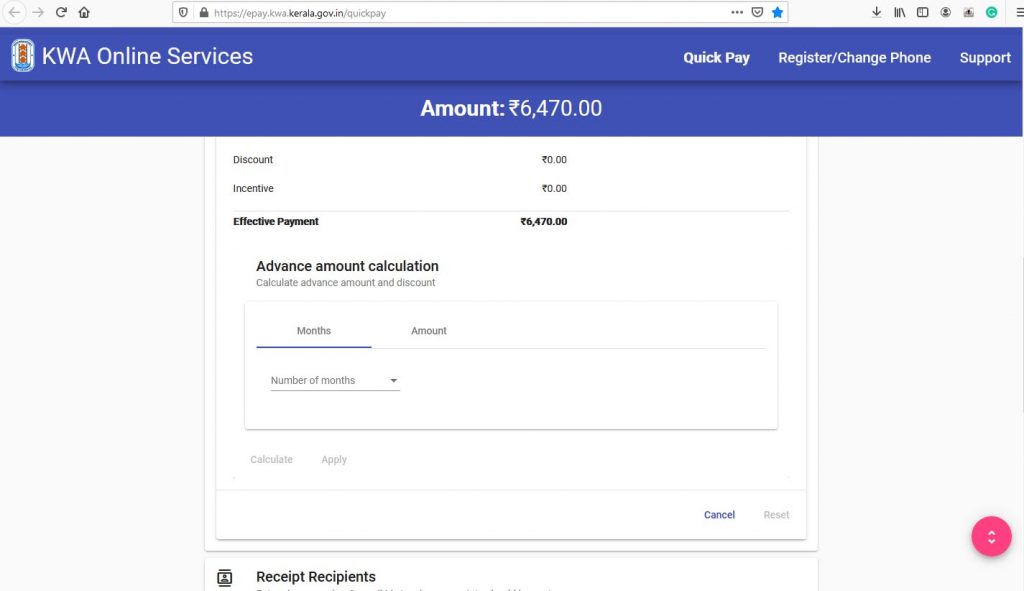
You can also make an advance payment, for this purpose click on the “edit ” button next to “advance amount” and fill up the advance amount you want to pay. And you can calculate advance payment either by Months or amount. Please give either one and press calculate button.
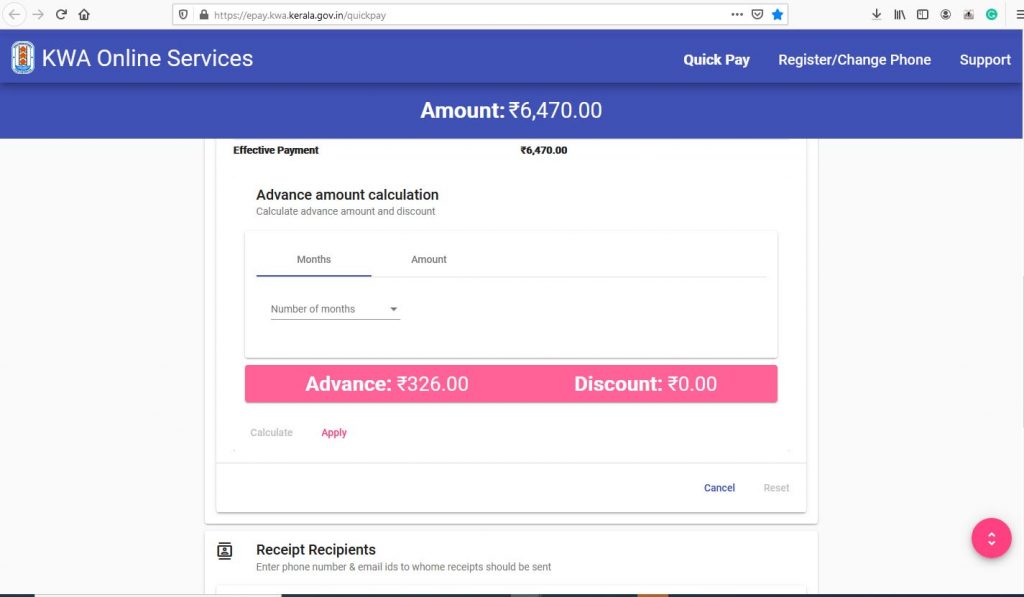
4. Kwa Online Payment - Select Payment Gateway
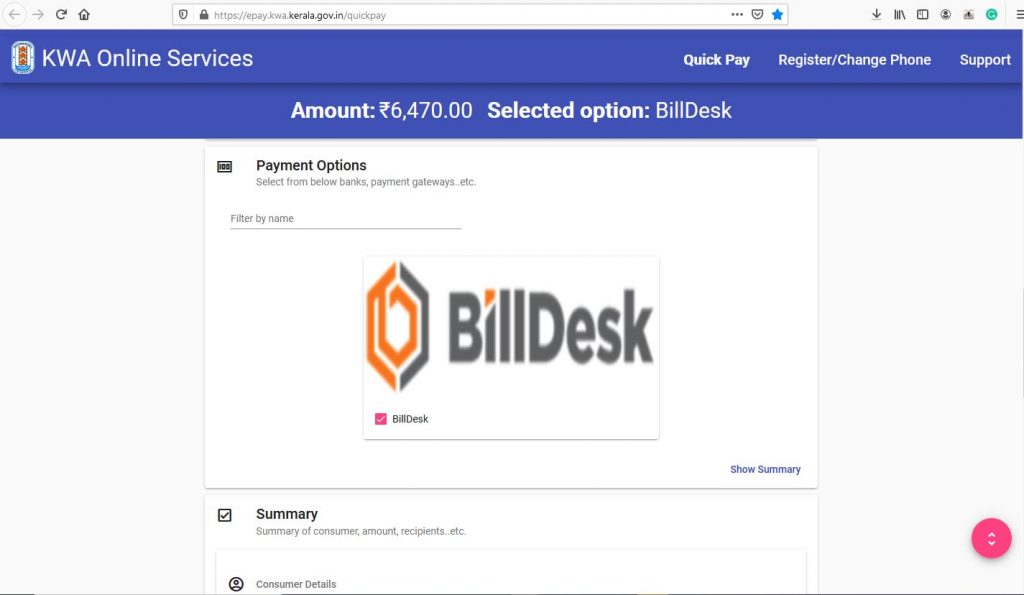
Next, you have to select a payment gateway for KWA online bill payment. Currently 'billdesk' payment is the only gateway available for kerala water authority bill payment.
Select 'billdesk' payment gateway and fill up your mobile number and e-mail ID, click Confirm Payment.
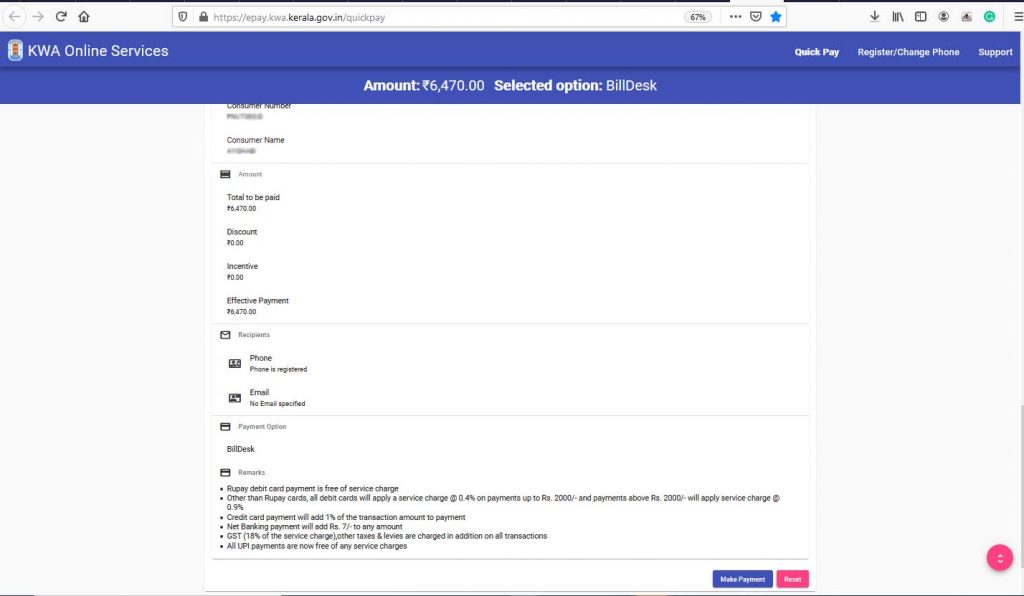
You will be redirected to the page of the payment gateway you have selected earlier for kerala water authority bill payment. Almost every payment method like credit/debit cards, debit card with atm pin,internet banking, online wallets, MasterPass are available there.
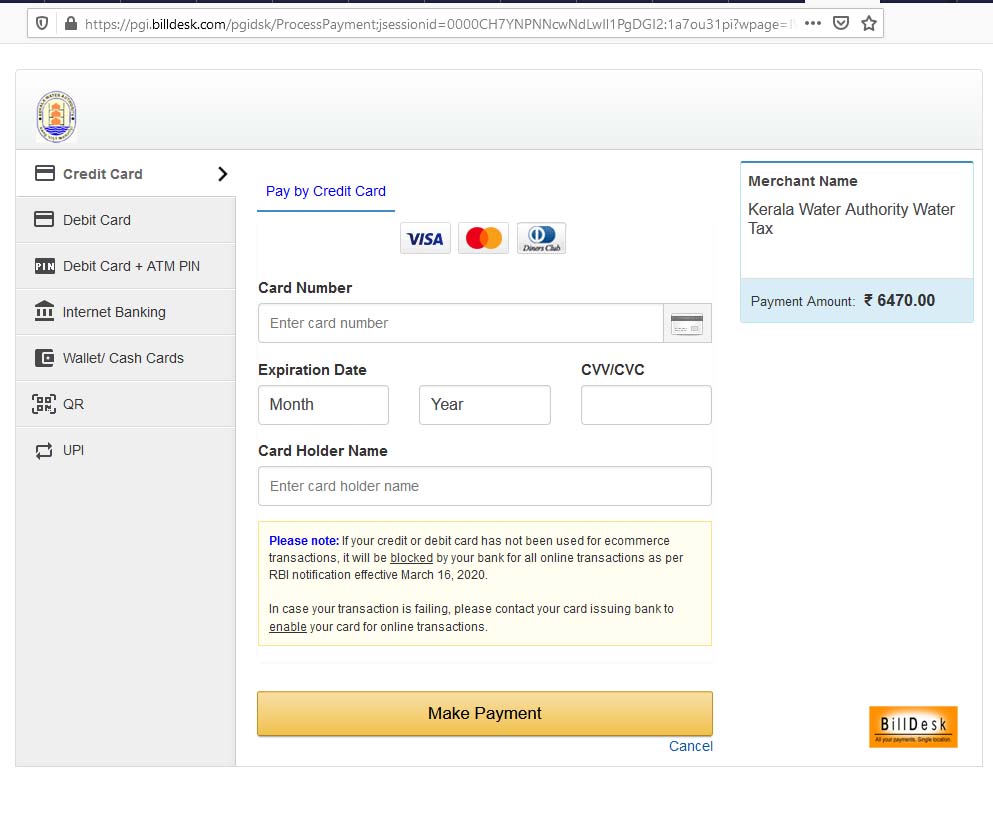
Select your preferred payment method convenient to you, fill up the required details, and click 'Make Payment' button.
5. Finalize Your kwa online Payment
On the next page, you can finalize your transaction with OTP / MPIN etc . After successful completion of payment , you will get notifications in your mobile number and your e-mail. Now you are completed your kerala water authority online bill payment.
How can I register or change Mobile no for KWA Online Payment
How can I register or change my mobile number in Kerala Water Authority quick pay website? .Follow the simple steps to complete the mobile no registration on Kerala Water Authority Website.
1. Go to https://epay.kwa.kerala.gov.in/register
or registering or changing existing mobile no associated in KWA consumer no go to https://epay.kwa.kerala.gov.in/register
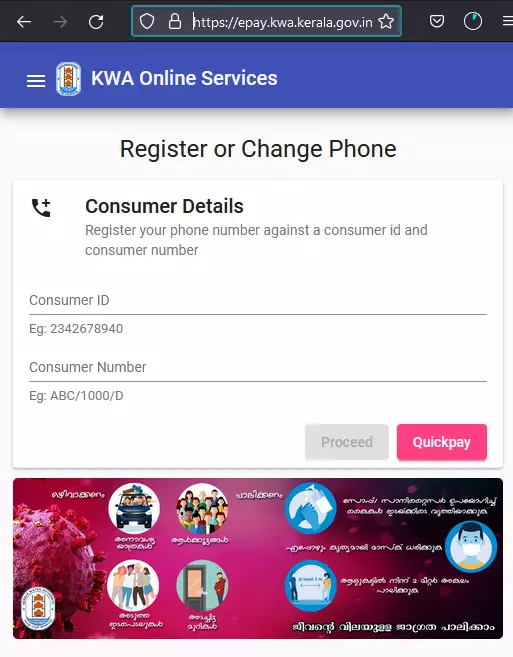
2.Provide Consumer ID and Consumer Number
Provide Consumer id and Consumer No in appropriate columns . Then press Proceed Button.
3.Verify Mobile No
If you are provided details are correct it will display your consumer name as shown below.
Then provide the 10 digit mobile no you want to register in Mobile number column.
And Press Verify Button.
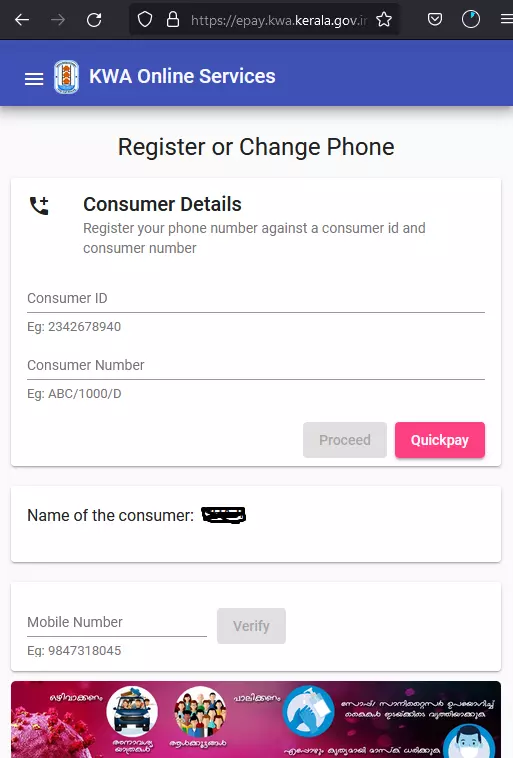
4.Enter the OTP you have received in your mobile
After pressing the verify button , you will receive an One Time Password (OTP) in your mobile no.Submit the OTP and press the Register Button.
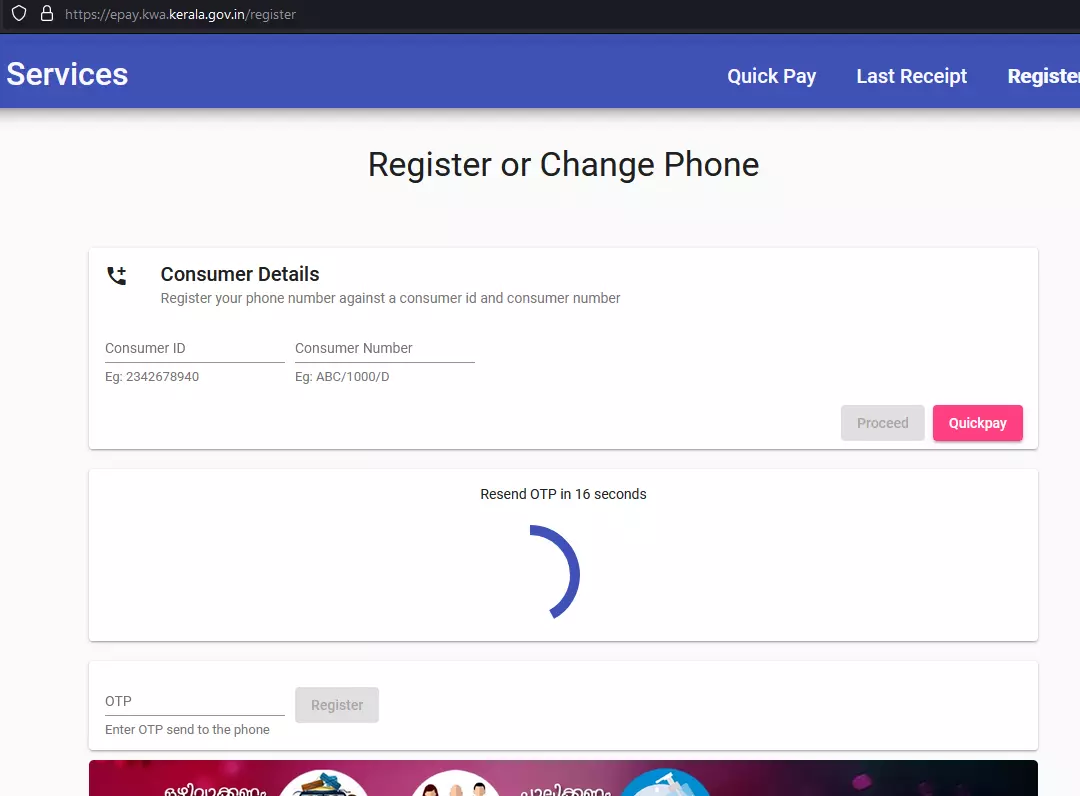
5. Finally you are registered your mobile no against your kwa consumer no
Mobile no registred successfully, Now you can make payment.
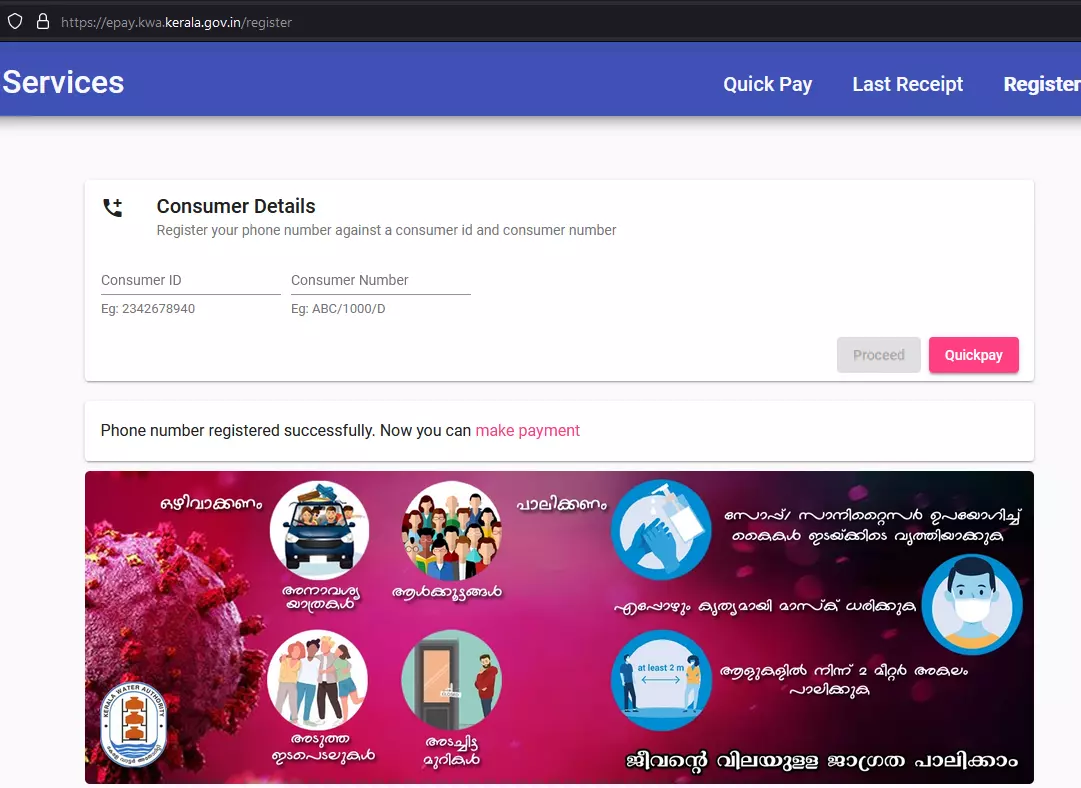
How Can I download KWA water bill online?
For downloading water authority latest Fee receipt follow these steps .
1. Go to https://epay.kwa.kerala.gov.in/last-receipt
First got to the website https://epay.kwa.kerala.gov.in/last-receipt . And generate One Time Password by providing your registered mobile no in Mobile No Column. Then press Sed OTP button.
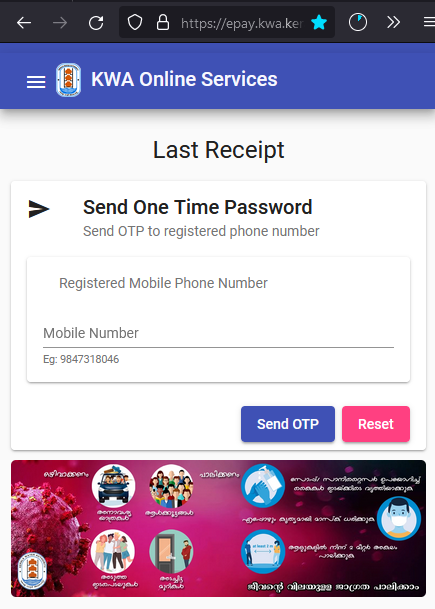
2. Submit the One Time Password (OTP)
After successful submission of your registered mobile no. You will get the OTP message in your registered no.
Provide the OTP you recieved and press the verify button.
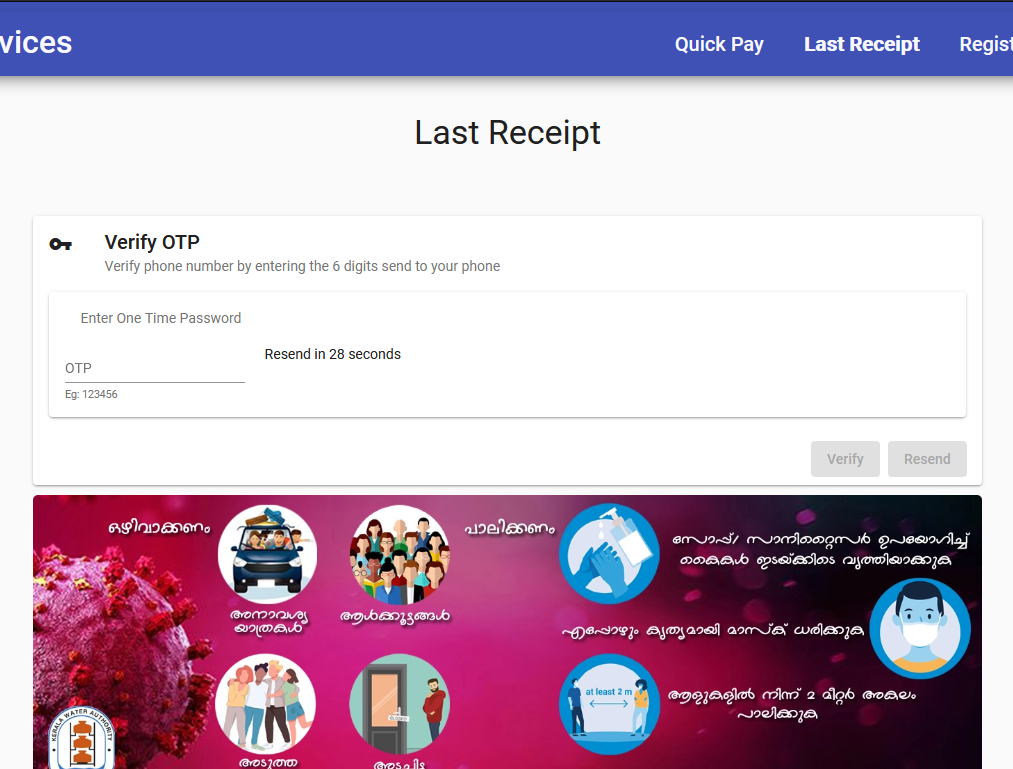
3. View KWA last receipt
Now you can view your consumer id consumer no and View Last Receipt button.
Click on View Last Receipt button .
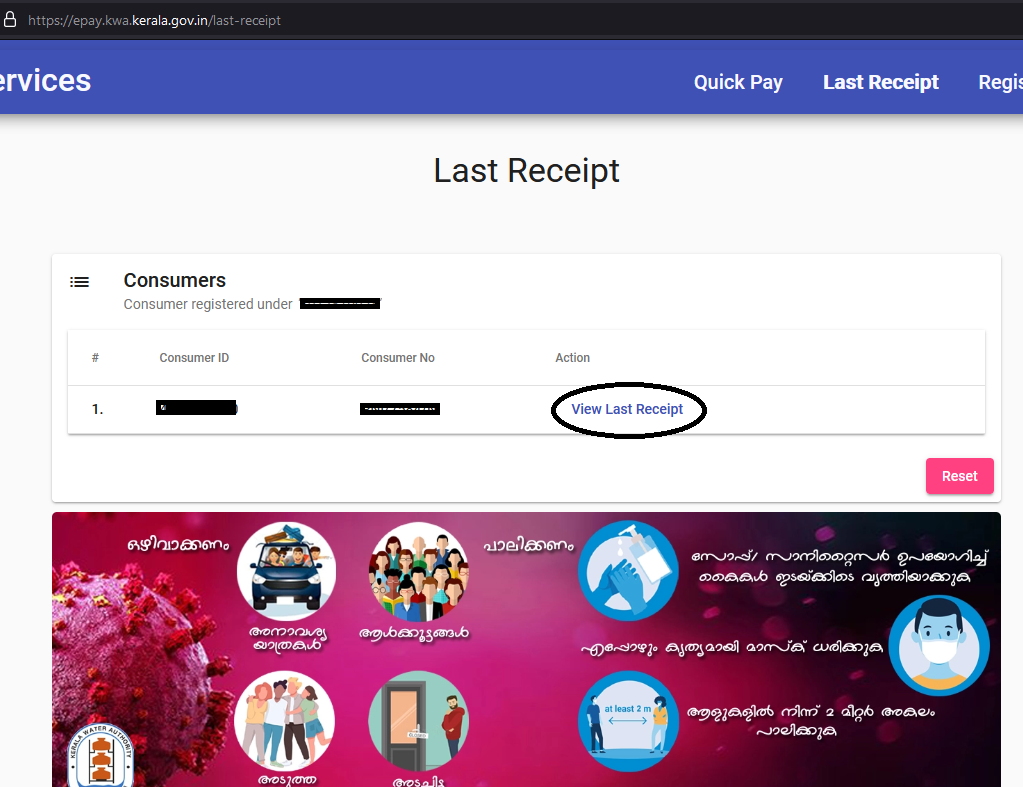
That's all .It is your latest receipt against your recent payment.
4. Download KWA receipt
You can download or Print the receipt by clicking on printer icon.
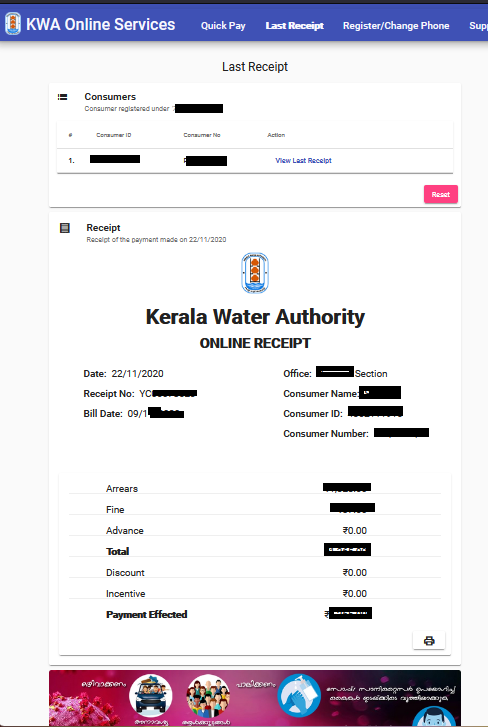
About Kerala Water Authority
Kerala water authority was established on 1st April 1984 under the Kerala Water and Waste Water Ordinance 1984 to provide for the development and regulation of water supply and waste water collection and disposal.
Here you will get step by step information regarding "Kerala Water Authority Online Bill Payment" using kwa quick pay. You can pay your kerala water authority online bill by using quick pay without any registration.
What is KWA Quick Pay ?
Kerala Water Authority introduced its own payment web site for hassle free payment.it is also called kerala water authority bill payment site or epay app. That web site is called KWA Quick Pay.
Here is the link for Kerala Water Authority Quick Pay
https://epay.kwa.kerala.gov.in/quickpay
KWA Contact - kerala water authority bill payment Help Line
Kerala Water Authority Bill Payment - Official info
- Kerala Water Authority, Jalabhavan, Vellayambalam Thiruvananthapuram,
Kerala, India 695033 - +91 471 2328654
- 1916
Open Hours:
Mon – Sat: 10 am – 5 pm,
Closed on Sundays and Public holidays
Kerala Water Authority Online Bill Payment
For Kerala Water Authority Online Bill Payment you can use epay ie https://epay.kwa.kerala.gov.in/quickpay . Where you can pay Kerala Water Authority Bill Payment via credit card, debit card, google pay, paytm, bhim upi etc.
Kwa online payment - FAQ's
Yes it is good if you need payment confirmation, if you are making the payment in first time then you need to make the account because in this way once you make any water bill payment the payment confirmation will be available under your Payments made section. But it is not mandatory to create an account since you can even use your Consumer ID and Consumer Number to make the payment directly without registering.
If you are registered consumer you can find it under the Payments made section.You can even save the reference number and the payment receipt as confirmation and proof of the payment made.
You can find your consumer id online if you know your registered mobile number. Go to https://epay.kwa.kerala.gov.in/, enter your registered mobile number and click on proceed. Your bill details including your KWA consumer id will be displayed on the screen
Follow the simple steps to make KWA online payment using quick pay without any registration
Step 1: Visit https://epay.kwa.kerala.gov.in/ to do KWA bill payment without registration
Step 2: Enter any one of the details to find your Kerala water bill :
1.Consumer id & Consumer number or
2. Registered mobile number
Once you verify the below details, click Confirm Payment . Follow the screen instructions.
Open Google Pay .
From the bottom of the screen, slide up.
Tap New Payment.
Tap on Bill payment or Mobile Recharge.
Tap a Category & you will see the list of billers available on Google Pay.